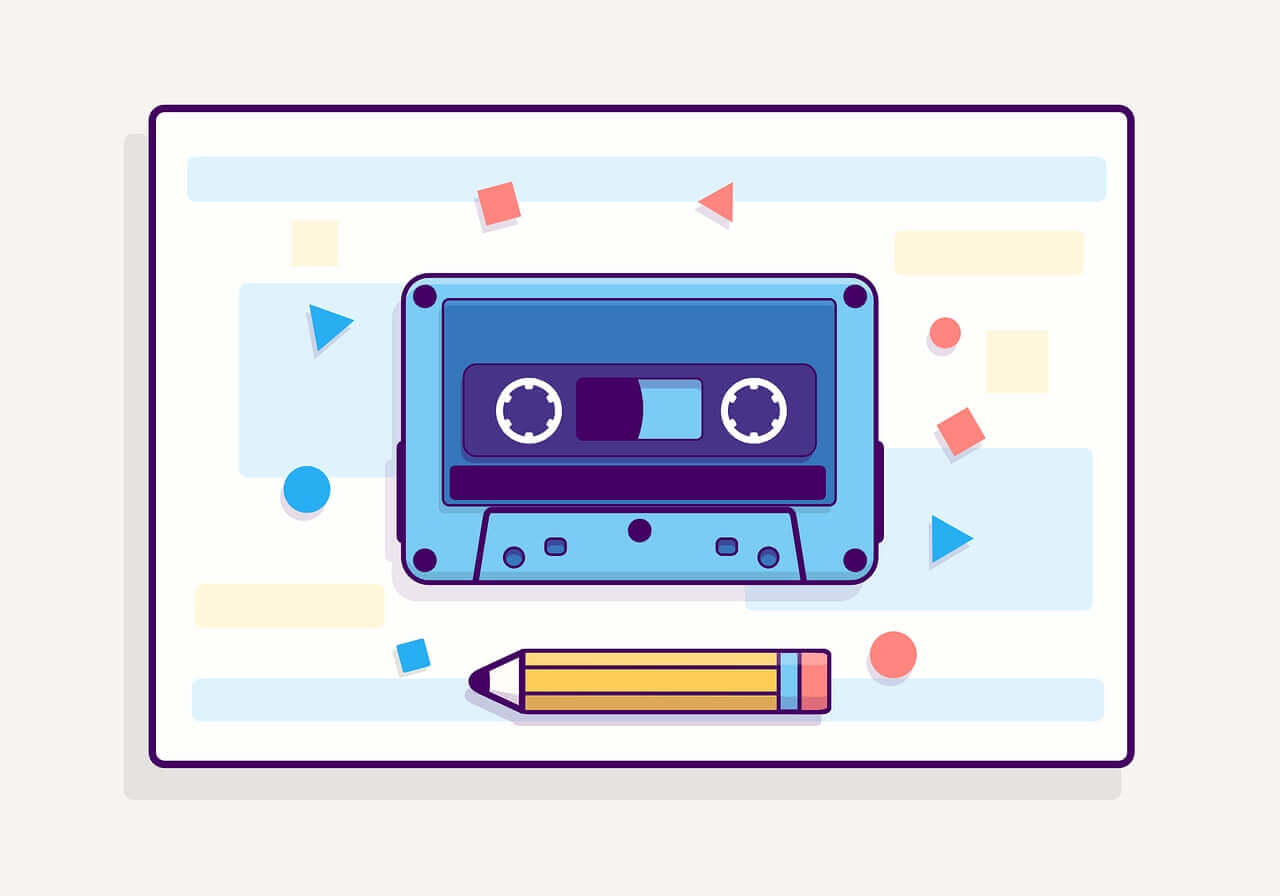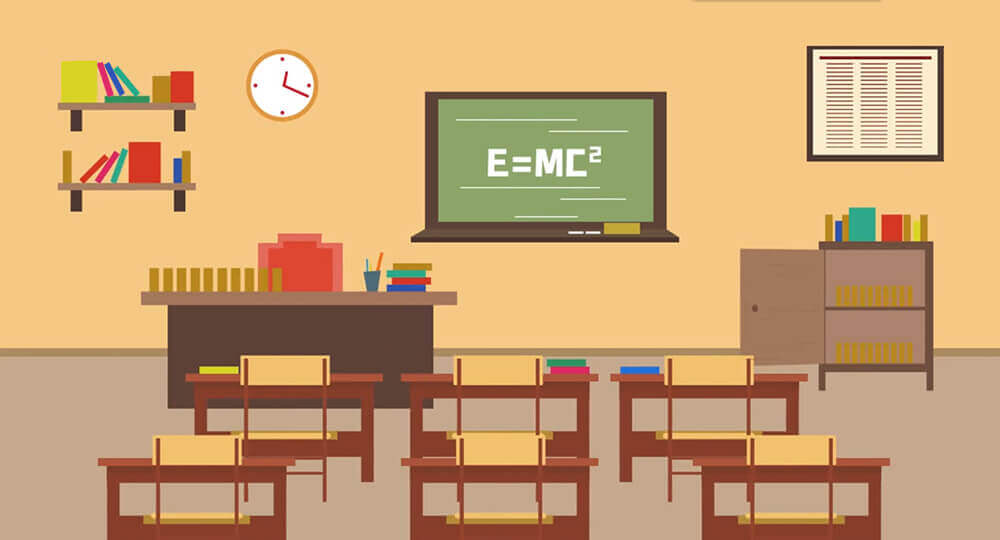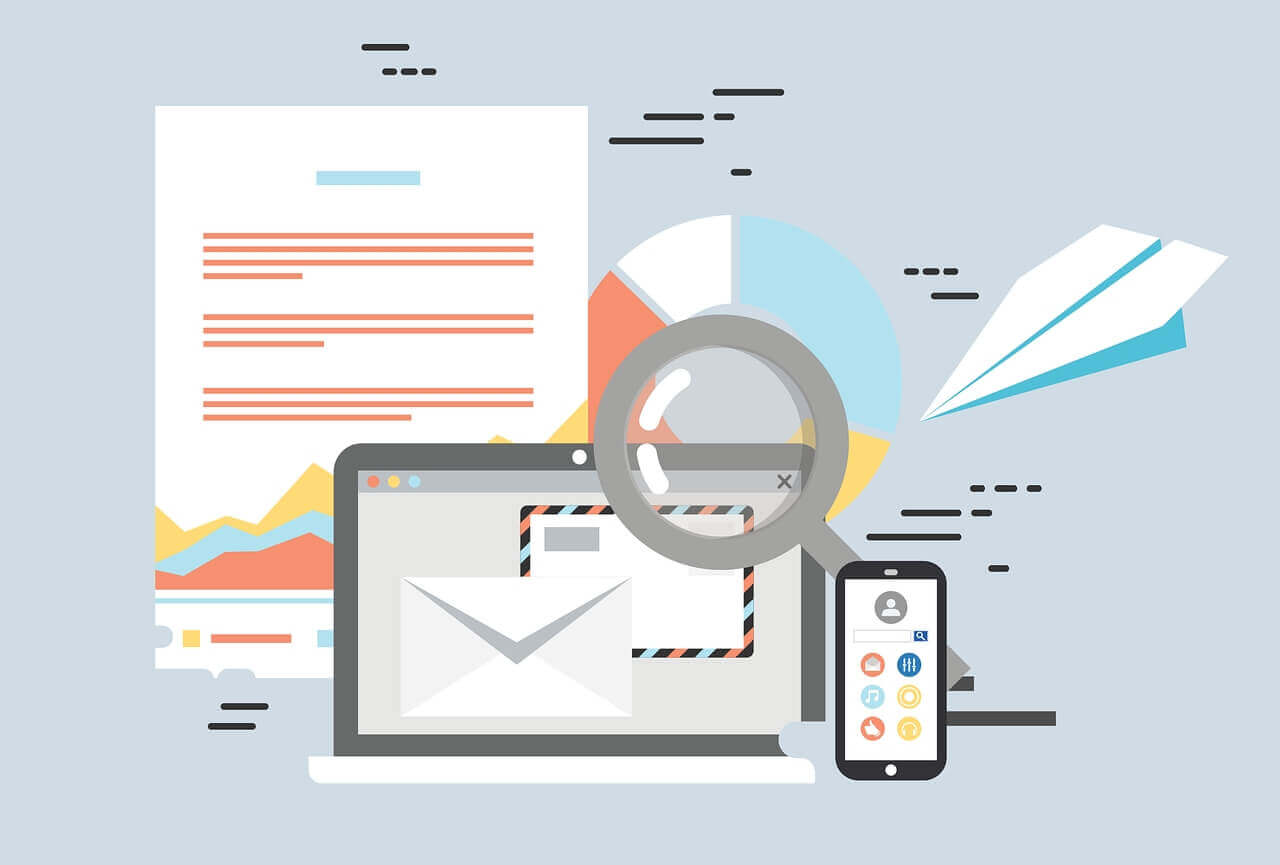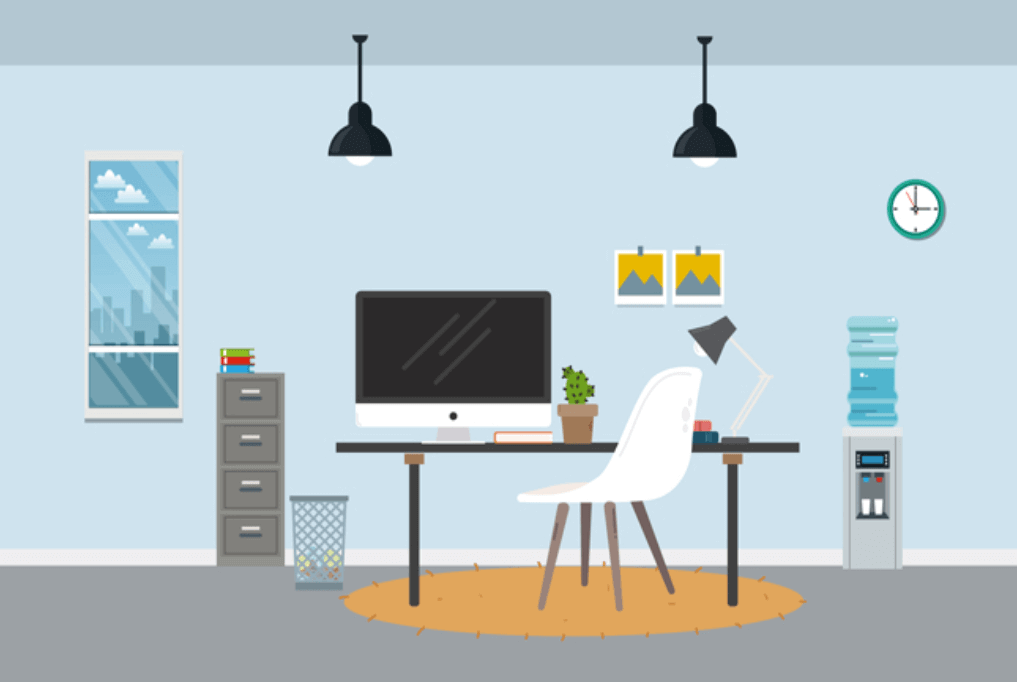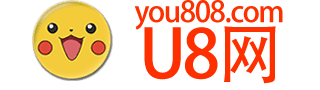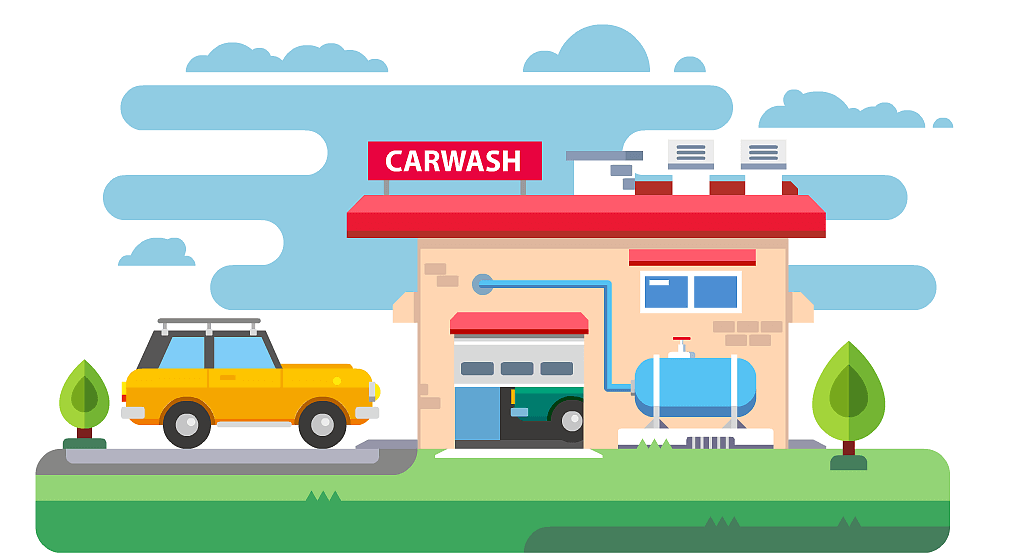搜索到
18
篇与
的结果
-
![关闭电话运营商广告教程]()
-
![韩路:给想做自媒体或者视频团队有关视频剪辑存储的实战经验]() 韩路:给想做自媒体或者视频团队有关视频剪辑存储的实战经验 韩路 :给想做自媒体或者视频团队有关视频剪辑存储的实战经验:1、视频素材不要存每个单独电脑硬盘里,不管是汇总管理、还是速度、备份等都是问题。一定要上多盘位NAS,素材回来直接拷贝进NAS里,整个团队多台剪辑电脑一起用。2、NAS直接通过万兆网络,直接连每台剪辑电脑,这样素材不用取回每台剪辑电脑本地硬盘,直接使用NAS上素材,生成渲染后也是存NAS里。3、既然NAS里直接调用素材剪辑,那NAS到剪辑电脑的网络带宽就得必须很足够,按我们经验,以奔向未来角度,至少留足4K60视频剪辑渲染带宽,每台剪辑电脑到NAS之间至少稳定在500MB/s以上才可以,所以属于万兆内网。4、NAS到工位不要用网线,万兆网口网卡、万兆网口交换机都很贵,并且最关键的是:不稳定!同样情况下,走光纤,用光口网卡和交换机,成本低,并且带宽大,以后可以轻松升级4万,还很稳定。光纤体积比网线小很多,哪怕后期走明线,走墙角也不占地。用光纤几乎百利无一害。5、市面上网络公司,都能做视频剪辑NAS和光纤到工位部署,这个是极为成熟的,不用担心自己同事不会弄,这个只要花钱就可以实现,并且因为成熟,竞争比较充分,不会太没边儿乱报价坑人。6、我们就是惨痛教训,走的是网线,稳定性不好,现在正在重新按光纤到工位弄。
韩路:给想做自媒体或者视频团队有关视频剪辑存储的实战经验 韩路 :给想做自媒体或者视频团队有关视频剪辑存储的实战经验:1、视频素材不要存每个单独电脑硬盘里,不管是汇总管理、还是速度、备份等都是问题。一定要上多盘位NAS,素材回来直接拷贝进NAS里,整个团队多台剪辑电脑一起用。2、NAS直接通过万兆网络,直接连每台剪辑电脑,这样素材不用取回每台剪辑电脑本地硬盘,直接使用NAS上素材,生成渲染后也是存NAS里。3、既然NAS里直接调用素材剪辑,那NAS到剪辑电脑的网络带宽就得必须很足够,按我们经验,以奔向未来角度,至少留足4K60视频剪辑渲染带宽,每台剪辑电脑到NAS之间至少稳定在500MB/s以上才可以,所以属于万兆内网。4、NAS到工位不要用网线,万兆网口网卡、万兆网口交换机都很贵,并且最关键的是:不稳定!同样情况下,走光纤,用光口网卡和交换机,成本低,并且带宽大,以后可以轻松升级4万,还很稳定。光纤体积比网线小很多,哪怕后期走明线,走墙角也不占地。用光纤几乎百利无一害。5、市面上网络公司,都能做视频剪辑NAS和光纤到工位部署,这个是极为成熟的,不用担心自己同事不会弄,这个只要花钱就可以实现,并且因为成熟,竞争比较充分,不会太没边儿乱报价坑人。6、我们就是惨痛教训,走的是网线,稳定性不好,现在正在重新按光纤到工位弄。 -
![猴子都能懂的Git入门]()
-
![docker的一些笔记]() docker的一些笔记 创建mariadb容器的命令 docker run -it -e MARIADB_ROOT_PASSWORD=1234 --name db -p 3306:3306 -v /data/mysql:/var/lib/mysql mariadb 后期理解了具名挂载,方便数据卷和容器对应,比较容易清理垃圾 docker run -it -e MARIADB_ROOT_PASSWORD=1234 --name db -p 3306:3306 -v mariadb:/var/lib/mysql mariadb 增加容器自启 docker run -it --restart=always -e MARIADB_ROOT_PASSWORD=1234 --name db -p 3306:3306 -v mariadb:/var/lib/mysql mariadb 已有的容器更新为自动重启docker update --restart=always 容器ID(或者容器名)docker update命令参数参数 描述–cpu-shares 更新 cpu-shares。–kernel-memory 更新内核内存限制。–memory 更新内存限制。–restart 更新重启策略。--restart=always # 表示容器退出时,docker会总是自动重启这个容器--restart=on-failure:3 # 表示容器的退出状态码非0(非正常退出),自动重启容器,3是自动重启的次数。超过3此则不重启--restart=no # 默认值,容器退出时,docker不自动重启容器--restart=unless-stopped # 表示容器退出时总是重启,但是不考虑docker守护进程运行时就已经停止的容器docker创建adgurd容器的命令docker run -itd \ --name adg \ --restart=always \ -v /my/own/workdir:/opt/adguardhome/work \ -v /my/own/confdir:/opt/adguardhome/conf \ -p 53:53/tcp \ -p 53:53/udp \ -p 67:67/udp \ -p 3000:3000/tcp \ -p 853:853/tcp \ -p 784:784/udp \ -p 853:853/udp \ -p 8853:8853/udp \ -p 5443:5443/tcp \ -p 5443:5443/udp \ -d adguard/adguardhome
docker的一些笔记 创建mariadb容器的命令 docker run -it -e MARIADB_ROOT_PASSWORD=1234 --name db -p 3306:3306 -v /data/mysql:/var/lib/mysql mariadb 后期理解了具名挂载,方便数据卷和容器对应,比较容易清理垃圾 docker run -it -e MARIADB_ROOT_PASSWORD=1234 --name db -p 3306:3306 -v mariadb:/var/lib/mysql mariadb 增加容器自启 docker run -it --restart=always -e MARIADB_ROOT_PASSWORD=1234 --name db -p 3306:3306 -v mariadb:/var/lib/mysql mariadb 已有的容器更新为自动重启docker update --restart=always 容器ID(或者容器名)docker update命令参数参数 描述–cpu-shares 更新 cpu-shares。–kernel-memory 更新内核内存限制。–memory 更新内存限制。–restart 更新重启策略。--restart=always # 表示容器退出时,docker会总是自动重启这个容器--restart=on-failure:3 # 表示容器的退出状态码非0(非正常退出),自动重启容器,3是自动重启的次数。超过3此则不重启--restart=no # 默认值,容器退出时,docker不自动重启容器--restart=unless-stopped # 表示容器退出时总是重启,但是不考虑docker守护进程运行时就已经停止的容器docker创建adgurd容器的命令docker run -itd \ --name adg \ --restart=always \ -v /my/own/workdir:/opt/adguardhome/work \ -v /my/own/confdir:/opt/adguardhome/conf \ -p 53:53/tcp \ -p 53:53/udp \ -p 67:67/udp \ -p 3000:3000/tcp \ -p 853:853/tcp \ -p 784:784/udp \ -p 853:853/udp \ -p 8853:8853/udp \ -p 5443:5443/tcp \ -p 5443:5443/udp \ -d adguard/adguardhome -
![typecho Joe主题增加首页分页功能]() typecho Joe主题增加首页分页功能 亲测可用,如果底部有分页但是点击页码无效果,可以试试清除缓存,如果分页样式不生效,改完代码去主题设置后台的“其他设置”,可以看到“选择首页的分页形式”,来回切换一下1.在主题的public文件夹下新建文件pagination.php,文件内容如下:<?php if ($this->options->JPageStatus === 'default') : ?> <?php $this->pageNav( '<svg class="icon icon-prev" viewBox="0 0 1024 1024" xmlns="http://www.w3.org/2000/svg" width="12" height="12"><path d="M822.272 146.944l-396.8 396.8c-19.456 19.456-51.2 19.456-70.656 0-18.944-19.456-18.944-51.2 0-70.656l396.8-396.8c19.456-19.456 51.2-19.456 70.656 0 18.944 19.456 18.944 45.056 0 70.656z"/><path d="M745.472 940.544l-396.8-396.8c-19.456-19.456-19.456-51.2 0-70.656 19.456-19.456 51.2-19.456 70.656 0l403.456 390.144c19.456 25.6 19.456 51.2 0 76.8-26.112 19.968-51.712 19.968-77.312.512zm-564.224-63.488c0-3.584 0-7.68.512-11.264h-.512v-714.24h.512c-.512-3.584-.512-7.168-.512-11.264 0-43.008 21.504-78.336 48.128-78.336s48.128 34.816 48.128 78.336c0 3.584 0 7.68-.512 11.264h.512v714.24h-.512c.512 3.584.512 7.168.512 11.264 0 43.008-21.504 78.336-48.128 78.336s-48.128-35.328-48.128-78.336z"/></svg>', '<svg class="icon icon-next" viewBox="0 0 1024 1024" xmlns="http://www.w3.org/2000/svg" width="12" height="12"><path d="M822.272 146.944l-396.8 396.8c-19.456 19.456-51.2 19.456-70.656 0-18.944-19.456-18.944-51.2 0-70.656l396.8-396.8c19.456-19.456 51.2-19.456 70.656 0 18.944 19.456 18.944 45.056 0 70.656z"/><path d="M745.472 940.544l-396.8-396.8c-19.456-19.456-19.456-51.2 0-70.656 19.456-19.456 51.2-19.456 70.656 0l403.456 390.144c19.456 25.6 19.456 51.2 0 76.8-26.112 19.968-51.712 19.968-77.312.512zm-564.224-63.488c0-3.584 0-7.68.512-11.264h-.512v-714.24h.512c-.512-3.584-.512-7.168-.512-11.264 0-43.008 21.504-78.336 48.128-78.336s48.128 34.816 48.128 78.336c0 3.584 0 7.68-.512 11.264h.512v714.24h-.512c.512 3.584.512 7.168.512 11.264 0 43.008-21.504 78.336-48.128 78.336s-48.128-35.328-48.128-78.336z"/></svg>', 1, '...', array( 'wrapTag' => 'ul', 'wrapClass' => 'joe_pagination', 'itemTag' => 'li', 'textTag' => 'a', 'currentClass' => 'active', 'prevClass' => 'prev', 'nextClass' => 'next' ) ); ?> <?php else : ?> <div class="joe_load">查看更多</div> <?php endif ?>2.修改主题目录下的index.php,添加如下代码,注意:此代码需添加在joe.index.min.js文件引入之前。<!--分页用--> <script> document.addEventListener('DOMContentLoaded', () => { window.Joe.PAGE_INDEX = '<?php echo $this->_currentPage; ?>' || 1; }); </script> <!--分页用-->3.在index.php中找到<div class="joe_load">查看更多</div>替换为<?php $this->need('public/pagination.php'); ?>4.在主题目录下的functions.php文件中增加下面的代码,用于后台设置,这里默认的使用按钮切换形式,如果需求默认为点击加载形式可以将下面第四行的default改为ajax。$JPageStatus = new Typecho_Widget_Helper_Form_Element_Select( 'JPageStatus', array('default' => '按钮切换形式(默认)', 'ajax' => '点击加载形式'), 'default', '选择首页的分页形式', '介绍:选择一款您所喜欢的分页形式' ); $JPageStatus->setAttribute('class', 'joe_content joe_other'); $form->addInput($JPageStatus->multiMode());5.修改JS文件,找到主题目录下/assets/js/joe.index.min.js,将page:1替换为page:window.Joe.PAGE_INDEX转载于: 链接入口
typecho Joe主题增加首页分页功能 亲测可用,如果底部有分页但是点击页码无效果,可以试试清除缓存,如果分页样式不生效,改完代码去主题设置后台的“其他设置”,可以看到“选择首页的分页形式”,来回切换一下1.在主题的public文件夹下新建文件pagination.php,文件内容如下:<?php if ($this->options->JPageStatus === 'default') : ?> <?php $this->pageNav( '<svg class="icon icon-prev" viewBox="0 0 1024 1024" xmlns="http://www.w3.org/2000/svg" width="12" height="12"><path d="M822.272 146.944l-396.8 396.8c-19.456 19.456-51.2 19.456-70.656 0-18.944-19.456-18.944-51.2 0-70.656l396.8-396.8c19.456-19.456 51.2-19.456 70.656 0 18.944 19.456 18.944 45.056 0 70.656z"/><path d="M745.472 940.544l-396.8-396.8c-19.456-19.456-19.456-51.2 0-70.656 19.456-19.456 51.2-19.456 70.656 0l403.456 390.144c19.456 25.6 19.456 51.2 0 76.8-26.112 19.968-51.712 19.968-77.312.512zm-564.224-63.488c0-3.584 0-7.68.512-11.264h-.512v-714.24h.512c-.512-3.584-.512-7.168-.512-11.264 0-43.008 21.504-78.336 48.128-78.336s48.128 34.816 48.128 78.336c0 3.584 0 7.68-.512 11.264h.512v714.24h-.512c.512 3.584.512 7.168.512 11.264 0 43.008-21.504 78.336-48.128 78.336s-48.128-35.328-48.128-78.336z"/></svg>', '<svg class="icon icon-next" viewBox="0 0 1024 1024" xmlns="http://www.w3.org/2000/svg" width="12" height="12"><path d="M822.272 146.944l-396.8 396.8c-19.456 19.456-51.2 19.456-70.656 0-18.944-19.456-18.944-51.2 0-70.656l396.8-396.8c19.456-19.456 51.2-19.456 70.656 0 18.944 19.456 18.944 45.056 0 70.656z"/><path d="M745.472 940.544l-396.8-396.8c-19.456-19.456-19.456-51.2 0-70.656 19.456-19.456 51.2-19.456 70.656 0l403.456 390.144c19.456 25.6 19.456 51.2 0 76.8-26.112 19.968-51.712 19.968-77.312.512zm-564.224-63.488c0-3.584 0-7.68.512-11.264h-.512v-714.24h.512c-.512-3.584-.512-7.168-.512-11.264 0-43.008 21.504-78.336 48.128-78.336s48.128 34.816 48.128 78.336c0 3.584 0 7.68-.512 11.264h.512v714.24h-.512c.512 3.584.512 7.168.512 11.264 0 43.008-21.504 78.336-48.128 78.336s-48.128-35.328-48.128-78.336z"/></svg>', 1, '...', array( 'wrapTag' => 'ul', 'wrapClass' => 'joe_pagination', 'itemTag' => 'li', 'textTag' => 'a', 'currentClass' => 'active', 'prevClass' => 'prev', 'nextClass' => 'next' ) ); ?> <?php else : ?> <div class="joe_load">查看更多</div> <?php endif ?>2.修改主题目录下的index.php,添加如下代码,注意:此代码需添加在joe.index.min.js文件引入之前。<!--分页用--> <script> document.addEventListener('DOMContentLoaded', () => { window.Joe.PAGE_INDEX = '<?php echo $this->_currentPage; ?>' || 1; }); </script> <!--分页用-->3.在index.php中找到<div class="joe_load">查看更多</div>替换为<?php $this->need('public/pagination.php'); ?>4.在主题目录下的functions.php文件中增加下面的代码,用于后台设置,这里默认的使用按钮切换形式,如果需求默认为点击加载形式可以将下面第四行的default改为ajax。$JPageStatus = new Typecho_Widget_Helper_Form_Element_Select( 'JPageStatus', array('default' => '按钮切换形式(默认)', 'ajax' => '点击加载形式'), 'default', '选择首页的分页形式', '介绍:选择一款您所喜欢的分页形式' ); $JPageStatus->setAttribute('class', 'joe_content joe_other'); $form->addInput($JPageStatus->multiMode());5.修改JS文件,找到主题目录下/assets/js/joe.index.min.js,将page:1替换为page:window.Joe.PAGE_INDEX转载于: 链接入口 -
![typecho joe主题 不完美修改网页字体大小]() typecho joe主题 不完美修改网页字体大小 在/usr/themes/Joe里面的post.php中插入第19到25行,电脑端有效,手机端无效<!DOCTYPE html> <html lang="zh-CN"> <head> <?php $this->need('public/include.php'); ?> <?php if ($this->options->JPrismTheme) : ?> <link href="<?php $this->options->JPrismTheme() ?>" rel="stylesheet"> <?php else : ?> <link href="<?php _getAssets('assets/lib/prism/prism.min.css'); ?>" rel="stylesheet"> <?php endif; ?> <script src="<?php _getAssets('assets/lib/clipboard@2.0.11/clipboard.min.js'); ?>"></script> <script src="<?php _getAssets('assets/lib/prism/prism.min.js'); ?>"></script> <link href="<?php _getAssets('assets/css/joe.post.min.css'); ?>" rel="stylesheet"> <script src="<?php _getAssets('assets/js/joe.post_page.min.js'); ?>"></script> <style type="text/css"> /* 正文样式 */ .joe_detail__article {font-size:16px;} /* 插入栏样式 */ </style> </head> <body> <div id="Joe"> <?php $this->need('public/header.php'); ?> <div class="joe_container joe_bread"> <ul class="joe_bread__bread"> <li class="item"> <svg class="icon" viewBox="0 0 1024 1024" xmlns="http://www.w3.org/2000/svg"> <path d="M307.867 805.441h408.266V575.792c0-15.31 29.344-22.046 44.654-22.046 15.336 0 27.762 12.426 27.762 27.762v277.544c0 15.335-12.426 27.762-27.762 27.762h-499.59c-15.31 0-27.762-12.427-27.762-27.762V581.507c0-15.31 12.426-27.762 27.762-27.762 15.31 0 46.67 6.71 46.67 22.046v229.65zM205.8 524.758c-10.845 10.845-56.851 3.93-67.696-6.89a27.762 27.762 0 0 1-.025-39.295l353.253-353.227a27.762 27.762 0 0 1 39.296 0L883.93 478.573a27.813 27.813 0 0 1-12.478 46.491c-9.568 2.552-46.236 6.686-53.253-.331L512 218.559 205.8 524.758z" /> </svg> <a href="<?php $this->options->siteUrl(); ?>" class="link" title="首页">首页</a> </li> <li class="line">/</li> <?php if (sizeof($this->categories) > 0) : ?> <li class="item"> <a class="link" href="<?php echo $this->categories[0]['permalink']; ?>" title="<?php echo $this->categories[0]['name']; ?>"><?php echo $this->categories[0]['name']; ?></a> </li> <li class="line">/</li> <?php endif; ?> <li class="item">正文</li> </ul> </div> <div class="joe_container"> <div class="joe_main joe_post"> <div class="joe_detail" data-cid="<?php echo $this->cid ?>"> <?php $this->need('public/batten.php'); ?> <?php if ($this->options->JOverdue && $this->options->JOverdue !== 'off' && floor((time() - ($this->modified)) / 86400) > $this->options->JOverdue) : ?> <div class="joe_detail__overdue"> <div class="joe_detail__overdue-wrapper"> <div class="title"> <svg class="icon" viewBox="0 0 1024 1024" xmlns="http://www.w3.org/2000/svg" width="20" height="20"> <path d="M0 512c0 282.778 229.222 512 512 512s512-229.222 512-512S794.778 0 512 0 0 229.222 0 512z" fill="#FF8C00" fill-opacity=".51" /> <path d="M462.473 756.326a45.039 45.039 0 0 0 41.762 28.74 45.039 45.039 0 0 0 41.779-28.74h-83.541zm119.09 0c-7.73 35.909-39.372 62.874-77.311 62.874-37.957 0-69.598-26.965-77.33-62.874H292.404a51.2 51.2 0 0 1-42.564-79.65l23.723-35.498V484.88a234.394 234.394 0 0 1 167.492-224.614c3.635-31.95 30.498-56.815 63.18-56.815 31.984 0 58.386 23.808 62.925 54.733A234.394 234.394 0 0 1 742.093 484.88v155.512l24.15 36.454a51.2 51.2 0 0 1-42.668 79.48H581.564zm-47.957-485.922c.069-.904.12-1.809.12-2.73 0-16.657-13.26-30.089-29.491-30.089-16.214 0-29.474 13.432-29.474 30.089 0 1.245.085 2.491.221 3.703l1.81 15.155-14.849 3.499a200.226 200.226 0 0 0-154.265 194.85v166.656l-29.457 44.1a17.067 17.067 0 0 0 14.182 26.556h431.155a17.067 17.067 0 0 0 14.234-26.487l-29.815-45.04V484.882A200.21 200.21 0 0 0 547.26 288.614l-14.985-2.986 1.331-15.224z" fill="#FFF" /> <path d="M612.864 322.697c0 30.378 24.303 55.022 54.272 55.022 30.003 0 54.323-24.644 54.323-55.022 0-30.38-24.32-55.023-54.306-55.023s-54.306 24.644-54.306 55.023z" fill="#FA5252" /> </svg> <span class="text">温馨提示:</span> </div> <div class="content" > 本文最后更新于<?php echo date('Y年m月d日', $this->modified); ?>,已超过<?php echo floor((time() - ($this->modified)) / 86400); ?>天没有更新,若内容或图片失效,请留言反馈。 </div> </div> </div> <?php endif; ?> <?php $this->need('public/article.php'); ?> <?php $this->need('public/handle.php'); ?> <?php $this->need('public/operate.php'); ?> <?php $this->need('public/copyright.php'); ?> <?php $this->need('public/related.php'); ?> </div> <ul class="joe_post__pagination"> <?php $this->theNext('<li class="joe_post__pagination-item prev">%s</li>', '', ['title' => '上一篇']); ?> <?php $this->thePrev('<li class="joe_post__pagination-item next">%s</li>', '', ['title' => '下一篇']); ?> </ul> <?php $this->need('public/comment.php'); ?> </div> <?php $this->need('public/aside.php'); ?> </div> <?php $this->need('public/footer.php'); ?> </div> </body> </html>
typecho joe主题 不完美修改网页字体大小 在/usr/themes/Joe里面的post.php中插入第19到25行,电脑端有效,手机端无效<!DOCTYPE html> <html lang="zh-CN"> <head> <?php $this->need('public/include.php'); ?> <?php if ($this->options->JPrismTheme) : ?> <link href="<?php $this->options->JPrismTheme() ?>" rel="stylesheet"> <?php else : ?> <link href="<?php _getAssets('assets/lib/prism/prism.min.css'); ?>" rel="stylesheet"> <?php endif; ?> <script src="<?php _getAssets('assets/lib/clipboard@2.0.11/clipboard.min.js'); ?>"></script> <script src="<?php _getAssets('assets/lib/prism/prism.min.js'); ?>"></script> <link href="<?php _getAssets('assets/css/joe.post.min.css'); ?>" rel="stylesheet"> <script src="<?php _getAssets('assets/js/joe.post_page.min.js'); ?>"></script> <style type="text/css"> /* 正文样式 */ .joe_detail__article {font-size:16px;} /* 插入栏样式 */ </style> </head> <body> <div id="Joe"> <?php $this->need('public/header.php'); ?> <div class="joe_container joe_bread"> <ul class="joe_bread__bread"> <li class="item"> <svg class="icon" viewBox="0 0 1024 1024" xmlns="http://www.w3.org/2000/svg"> <path d="M307.867 805.441h408.266V575.792c0-15.31 29.344-22.046 44.654-22.046 15.336 0 27.762 12.426 27.762 27.762v277.544c0 15.335-12.426 27.762-27.762 27.762h-499.59c-15.31 0-27.762-12.427-27.762-27.762V581.507c0-15.31 12.426-27.762 27.762-27.762 15.31 0 46.67 6.71 46.67 22.046v229.65zM205.8 524.758c-10.845 10.845-56.851 3.93-67.696-6.89a27.762 27.762 0 0 1-.025-39.295l353.253-353.227a27.762 27.762 0 0 1 39.296 0L883.93 478.573a27.813 27.813 0 0 1-12.478 46.491c-9.568 2.552-46.236 6.686-53.253-.331L512 218.559 205.8 524.758z" /> </svg> <a href="<?php $this->options->siteUrl(); ?>" class="link" title="首页">首页</a> </li> <li class="line">/</li> <?php if (sizeof($this->categories) > 0) : ?> <li class="item"> <a class="link" href="<?php echo $this->categories[0]['permalink']; ?>" title="<?php echo $this->categories[0]['name']; ?>"><?php echo $this->categories[0]['name']; ?></a> </li> <li class="line">/</li> <?php endif; ?> <li class="item">正文</li> </ul> </div> <div class="joe_container"> <div class="joe_main joe_post"> <div class="joe_detail" data-cid="<?php echo $this->cid ?>"> <?php $this->need('public/batten.php'); ?> <?php if ($this->options->JOverdue && $this->options->JOverdue !== 'off' && floor((time() - ($this->modified)) / 86400) > $this->options->JOverdue) : ?> <div class="joe_detail__overdue"> <div class="joe_detail__overdue-wrapper"> <div class="title"> <svg class="icon" viewBox="0 0 1024 1024" xmlns="http://www.w3.org/2000/svg" width="20" height="20"> <path d="M0 512c0 282.778 229.222 512 512 512s512-229.222 512-512S794.778 0 512 0 0 229.222 0 512z" fill="#FF8C00" fill-opacity=".51" /> <path d="M462.473 756.326a45.039 45.039 0 0 0 41.762 28.74 45.039 45.039 0 0 0 41.779-28.74h-83.541zm119.09 0c-7.73 35.909-39.372 62.874-77.311 62.874-37.957 0-69.598-26.965-77.33-62.874H292.404a51.2 51.2 0 0 1-42.564-79.65l23.723-35.498V484.88a234.394 234.394 0 0 1 167.492-224.614c3.635-31.95 30.498-56.815 63.18-56.815 31.984 0 58.386 23.808 62.925 54.733A234.394 234.394 0 0 1 742.093 484.88v155.512l24.15 36.454a51.2 51.2 0 0 1-42.668 79.48H581.564zm-47.957-485.922c.069-.904.12-1.809.12-2.73 0-16.657-13.26-30.089-29.491-30.089-16.214 0-29.474 13.432-29.474 30.089 0 1.245.085 2.491.221 3.703l1.81 15.155-14.849 3.499a200.226 200.226 0 0 0-154.265 194.85v166.656l-29.457 44.1a17.067 17.067 0 0 0 14.182 26.556h431.155a17.067 17.067 0 0 0 14.234-26.487l-29.815-45.04V484.882A200.21 200.21 0 0 0 547.26 288.614l-14.985-2.986 1.331-15.224z" fill="#FFF" /> <path d="M612.864 322.697c0 30.378 24.303 55.022 54.272 55.022 30.003 0 54.323-24.644 54.323-55.022 0-30.38-24.32-55.023-54.306-55.023s-54.306 24.644-54.306 55.023z" fill="#FA5252" /> </svg> <span class="text">温馨提示:</span> </div> <div class="content" > 本文最后更新于<?php echo date('Y年m月d日', $this->modified); ?>,已超过<?php echo floor((time() - ($this->modified)) / 86400); ?>天没有更新,若内容或图片失效,请留言反馈。 </div> </div> </div> <?php endif; ?> <?php $this->need('public/article.php'); ?> <?php $this->need('public/handle.php'); ?> <?php $this->need('public/operate.php'); ?> <?php $this->need('public/copyright.php'); ?> <?php $this->need('public/related.php'); ?> </div> <ul class="joe_post__pagination"> <?php $this->theNext('<li class="joe_post__pagination-item prev">%s</li>', '', ['title' => '上一篇']); ?> <?php $this->thePrev('<li class="joe_post__pagination-item next">%s</li>', '', ['title' => '下一篇']); ?> </ul> <?php $this->need('public/comment.php'); ?> </div> <?php $this->need('public/aside.php'); ?> </div> <?php $this->need('public/footer.php'); ?> </div> </body> </html> -
![typecho joe主题修改网页字体颜色]() typecho joe主题修改网页字体颜色 joe主题修改网页偏灰,修改 /usr/themes/Joe/assets/css/joe.post.min.css 里的参数html{ --theme: #409eff; --background: #fff; --main: #303133; --routine: #000000;/* 正常状态下字体颜色,#000000是纯黑颜色*/ --minor: #909399; --seat: #c0c4cc; --classA: #dcdfe6; --classB: #e4e7ed; --classC: #ebeef5; --classD: #f2f6fc; --radius-wrap: 8px; --radius-inner: 4px; --text-shadow: 0 1px 2px rgba(0, 0, 0, 0.25); --box-shadow: 0px 0px 20px -5px rgba(158, 158, 158, 0.22) } html[data-night='night'] body{ --theme: #54b5db; --background: #232323; --main: #999; --routine: #888;/*黑暗模式下字体颜色*/ --minor: #777; --seat: #666; --classA: #515253; --classB: #454545; --classC: #414243; --classD: #303030; --text-shadow: none; --box-shadow: none } html[data-night='night'] body::before{ background:#121212; z-index:-500 } html[data-night='night'] .joe_header__above-logo img{ display:none } html[data-night='night'] .joe_header__above-logo svg{ display:block } html[data-night='night'] .joe_detail__article-video .episodes .box .item:not(.active){ background:var(--classC) } html[data-night='night'] .joe_detail__article blockquote{ background:var(--classD); color:var(--routine); border-color:var(--classA) } html[data-night='night'] .joe_detail__article code:not([class]){ background:#fdf0ec38; color:#a6aba8 } html[data-night='night'] .joe_detail__article-anote{ color:#ffffff9c } html[data-night='night'] .joe_detail__article-abtn{ color:#ffffff9c } html[data-night='night'] .joe_detail__overdue-wrapper{ background:var(--classD) }
typecho joe主题修改网页字体颜色 joe主题修改网页偏灰,修改 /usr/themes/Joe/assets/css/joe.post.min.css 里的参数html{ --theme: #409eff; --background: #fff; --main: #303133; --routine: #000000;/* 正常状态下字体颜色,#000000是纯黑颜色*/ --minor: #909399; --seat: #c0c4cc; --classA: #dcdfe6; --classB: #e4e7ed; --classC: #ebeef5; --classD: #f2f6fc; --radius-wrap: 8px; --radius-inner: 4px; --text-shadow: 0 1px 2px rgba(0, 0, 0, 0.25); --box-shadow: 0px 0px 20px -5px rgba(158, 158, 158, 0.22) } html[data-night='night'] body{ --theme: #54b5db; --background: #232323; --main: #999; --routine: #888;/*黑暗模式下字体颜色*/ --minor: #777; --seat: #666; --classA: #515253; --classB: #454545; --classC: #414243; --classD: #303030; --text-shadow: none; --box-shadow: none } html[data-night='night'] body::before{ background:#121212; z-index:-500 } html[data-night='night'] .joe_header__above-logo img{ display:none } html[data-night='night'] .joe_header__above-logo svg{ display:block } html[data-night='night'] .joe_detail__article-video .episodes .box .item:not(.active){ background:var(--classC) } html[data-night='night'] .joe_detail__article blockquote{ background:var(--classD); color:var(--routine); border-color:var(--classA) } html[data-night='night'] .joe_detail__article code:not([class]){ background:#fdf0ec38; color:#a6aba8 } html[data-night='night'] .joe_detail__article-anote{ color:#ffffff9c } html[data-night='night'] .joe_detail__article-abtn{ color:#ffffff9c } html[data-night='night'] .joe_detail__overdue-wrapper{ background:var(--classD) } -
![一款 typecho 微信公账号涨粉插件,支持动态验证码]() 一款 typecho 微信公账号涨粉插件,支持动态验证码 WxFans一款 typecho 微信公账号涨粉插件,支持动态验证码 下载后插件文件夹改名为 WxFans 后启用https://github.com/gogobody/WxFans#wxfans。第一、插件的设置开发者TOKEN这个如果我们不采用公众号API接口的话,那这里就随便填写。建议不要用API,否则会使得其他预设值的自动回复关键字失效。公众号URL这个是我们需要在前端显示的公众号二维码的图片。尺寸适当。验证码获取关键字根据我们预设值要对应后面微信公众号自动回复调用一致。验证码有效时间一般设置 2 分钟。单位是默认的。接口文件名这个是会在我们网站根目录生成的PHP文件,对应后面要设置到自动回复的返回URL。回复模板这个一般默认,也可以根据自己需要微调。第二、公众号设置 我们在插件配置完毕之后,就需要在公众号设置自动回复。 这里我们在公众号自动回复设置一条。回复内容需要设置注意:查看验证码这里我们看到上面需要注意的。对应我们插件设置的api 接口文件名称,后面的尾巴(url_captcha=get_captcha)是固定的。第三、如何隐藏内容插件已经集成后台编辑器里了。如果没有的话可以插入一下内容:请输入加密内容开发者模式去微信公众号后台: 开发->基本配置-> 服务器配置填写相关信息,服务器地址为: https://你的网址/api.php,令牌 token 自己设置的记住,填写到插件后台。
一款 typecho 微信公账号涨粉插件,支持动态验证码 WxFans一款 typecho 微信公账号涨粉插件,支持动态验证码 下载后插件文件夹改名为 WxFans 后启用https://github.com/gogobody/WxFans#wxfans。第一、插件的设置开发者TOKEN这个如果我们不采用公众号API接口的话,那这里就随便填写。建议不要用API,否则会使得其他预设值的自动回复关键字失效。公众号URL这个是我们需要在前端显示的公众号二维码的图片。尺寸适当。验证码获取关键字根据我们预设值要对应后面微信公众号自动回复调用一致。验证码有效时间一般设置 2 分钟。单位是默认的。接口文件名这个是会在我们网站根目录生成的PHP文件,对应后面要设置到自动回复的返回URL。回复模板这个一般默认,也可以根据自己需要微调。第二、公众号设置 我们在插件配置完毕之后,就需要在公众号设置自动回复。 这里我们在公众号自动回复设置一条。回复内容需要设置注意:查看验证码这里我们看到上面需要注意的。对应我们插件设置的api 接口文件名称,后面的尾巴(url_captcha=get_captcha)是固定的。第三、如何隐藏内容插件已经集成后台编辑器里了。如果没有的话可以插入一下内容:请输入加密内容开发者模式去微信公众号后台: 开发->基本配置-> 服务器配置填写相关信息,服务器地址为: https://你的网址/api.php,令牌 token 自己设置的记住,填写到插件后台。 -
![Joe主题使用logo扫光代码]() Joe主题使用logo扫光代码 添加css代码:.joe_header__above-logo{ overflow:hidden; display: block; } /* 这一步是为了弹性布局,照着写就行啦,不然手机端出错。 */ .joe_header__above-logo:before { content: ""; position: absolute; top: -50px; left: -15px; width: 250px; height: 12px;/**光标的宽度,可根据实际调整(建议默认)**/ background-color: rgba(255,255,255,.5); -webkit-transform: rotate(-45deg); -moz-transform: rotate(-45deg); -ms-transform: rotate(-45deg); -o-transform: rotate(-45deg); transform: rotate(-45deg); -webkit-animation: flashlights 1s ease-in 1s infinite; -o-animation: flashlights 1s ease-in 1s infinite; animation: flashlights 1.6s ease-in 1s infinite;/**1.5数字参数控制扫光速度,数字越大越慢,默认也是可以的。**/ } @-webkit-keyframes flashlights { 0% { left: -100px; top: 0; } to { left: 120px; top: 100px; } } @-o-keyframes flashlights { 0% { left: -100px; top: 0; } to { left: 120px; top: 100px; } } @-moz-keyframes flashlights { 0% { left: -100px; top: 0; } to { left: 120px; top: 100px; } } @keyframes flashlights { 0% { left: -100px; top: 0; } to { left: 120px; top: 100px; } } /* 测试后有效,请放心使用,效果观赏 */.复制以上代码,在博客程序的文件内进入之后,找到 usr/themes/Joe 主题文件找到 assets/css css文件,新建css文件命名为 joe.bonalogo.min.css 文件并把复制的代码粘贴进去随后保存即可。引入css:将下面代码放入 head 里面,Joe主题的是在后台全局设置里面的 自定义head 那里填入link引入代码即可。注意:本站网站链接,可以是https和http开头的链接,但是不能有文字开头的<!-- 扫光引入开始 --> <link rel="stylesheet" href="本站网站链接/usr/themes/Joe/assets/css/joe.bonalogo.min.css"> <!-- 扫光引入结束 -->
Joe主题使用logo扫光代码 添加css代码:.joe_header__above-logo{ overflow:hidden; display: block; } /* 这一步是为了弹性布局,照着写就行啦,不然手机端出错。 */ .joe_header__above-logo:before { content: ""; position: absolute; top: -50px; left: -15px; width: 250px; height: 12px;/**光标的宽度,可根据实际调整(建议默认)**/ background-color: rgba(255,255,255,.5); -webkit-transform: rotate(-45deg); -moz-transform: rotate(-45deg); -ms-transform: rotate(-45deg); -o-transform: rotate(-45deg); transform: rotate(-45deg); -webkit-animation: flashlights 1s ease-in 1s infinite; -o-animation: flashlights 1s ease-in 1s infinite; animation: flashlights 1.6s ease-in 1s infinite;/**1.5数字参数控制扫光速度,数字越大越慢,默认也是可以的。**/ } @-webkit-keyframes flashlights { 0% { left: -100px; top: 0; } to { left: 120px; top: 100px; } } @-o-keyframes flashlights { 0% { left: -100px; top: 0; } to { left: 120px; top: 100px; } } @-moz-keyframes flashlights { 0% { left: -100px; top: 0; } to { left: 120px; top: 100px; } } @keyframes flashlights { 0% { left: -100px; top: 0; } to { left: 120px; top: 100px; } } /* 测试后有效,请放心使用,效果观赏 */.复制以上代码,在博客程序的文件内进入之后,找到 usr/themes/Joe 主题文件找到 assets/css css文件,新建css文件命名为 joe.bonalogo.min.css 文件并把复制的代码粘贴进去随后保存即可。引入css:将下面代码放入 head 里面,Joe主题的是在后台全局设置里面的 自定义head 那里填入link引入代码即可。注意:本站网站链接,可以是https和http开头的链接,但是不能有文字开头的<!-- 扫光引入开始 --> <link rel="stylesheet" href="本站网站链接/usr/themes/Joe/assets/css/joe.bonalogo.min.css"> <!-- 扫光引入结束 --> -
![Typecho开启Gzip压缩加速网站]()
您是第 336997 位访客